that is not receiving satellites
above: fixed !
without rubber and tape strips

recharging cables and 3V battery :-)
open
closer

how to recharge
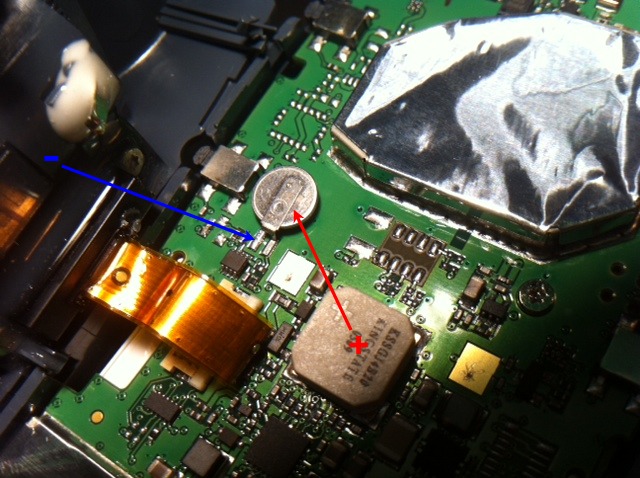
Plus and Minus...
All of the stuff below did not help !!!
The new battery lastet only a few days... it does not get recharged...
I now downgraded the GPS chipset firmware ... to 2.5
Garmin Firmware stayed on 3.2
I will see if this works... any help appreciated.
My Garmin stopped to work out of no apparent reason:
the satellite finding display just did not show the satellite bars anymore
and displayed in the setup menu GPS Software version 0.0
everything else seemed to work fine
I sent it to Garmin but they said it was an irreparable software? fault... a replacement would be 100 EUR... I said no, too expensive, I had them send it back to me.
after a long search I found something useful in the internet
there was a hint that the backup battery ( rechargeable) might be empty or broken.
the quick fix is easy
take it apart, rubber, sticky clear strip, elastic second strip, plastic upper and lower half
take a 3V battery (i.e. CR123)
take two cables and connect them to + and - of your CR123 (soembody might have to help you to hold the cables to the battery while your are using the fine tips to connect to the right points on the printed circuit-board / battery cell
than use the tips of the cable to connect and charge the little battery cell
see last picture for + and -
30 seconds or a minute should do
put it back together... first just click the two halves of the case together to try it out.
taataa... fixed. But this fix will not last very long... but it prove what is wrong: the backup cell has to be exchanged:
In Germany you can order it here www.abcde.de ML621-TZ1-D
The soldering is slightly difficult due to the fine pins... but I got it done and the device is as good as new. (October 2012)
Maybe this additional explanation how to solve it help somebody else
mail me a comment if you find this useful
here is the text I found in the Internet that put me on the right path.... all other sources were telling about flashing the firmware etc. but that is not the cause of the problem
I want to report that I was able to fix the problem by removing and charging the unit's internal battery. This is a small ~6mm diameter coin cell located near the ribbon cable connector for the micro SD card. I'm not sure if this cell is rechargeable or not. I do know that I measured the cell's voltage at about 0.25V. I desoldered the cell, and briefly applied 3V to the terminals to charge it up past 2V. Once I soldered the cell back in, the unit immediately acquired satellites upon rebooting. I was even able to successfully update the chipset firmware to the latest version (I had 2.40, latest was 2.80). I may or may not need a replacement cell, but at least I now know the source of the problem.
Wie zu beheben eine Garmin eTrex Legend HCx Vista etc
das ist nicht empfangenden Satelliten
Mein Garmin gestoppt, um Arbeit aus keinem offensichtlichen Grund:
der Satellit finden Display einfach nicht zeigen die Satelliten-Balken mehr
und im Setup-Menü GPS Software Version 0.0 angezeigt
alles schien zu funktionieren
Ich schickte es an Garmin aber sie sagte, es sei ein unersetzlicher Software? Schuld ... ein Ersatz wäre 100 EUR sein ... Ich sagte nein, zu teuer, hatte ich sie schicken sie mir zurück.
nach einer langen Suche fand ich etwas Nützliches im Internet
Es war ein Hinweis darauf, dass die Backup-Batterie (wiederaufladbar) möglicherweise leer oder defekt.
die schnelle Lösung ist einfach
zu zerlegen, Kautschuk, klebrig klare Streifen, der zweite Streifen elastischen Kunststoff oberen und unteren Hälfte
einen 3V-Batterie (also CR123)
nehmen Sie zwei Kabel und verbinden Sie sie mit + und - des CR123 (soembody haben könnte Ihnen helfen, um die Kabel an die Batterie halten, während Ihr mit werden die feinen Spitzen an den richtigen Stellen auf der Leiterplatte / Batteriezelle verbinden
verwenden, als die Spitzen des Kabels zu verbinden und laden Sie den kleinen Batterie-Zelle
siehe letztes Bild für + und -
30 Sekunden oder eine Minute tun sollten
setzen Sie ihn wieder zusammen ... zunächst nur auf die beiden Hälften des Gehäuses zusammen, um es auszuprobieren.
taataa ... fixiert.
Dieses Update wird nicht sehr lange dauern ... aber es proove was falsch ist: die Sicherung Zelle ausgetauscht werden:
In Deutschland kann man es hier bestellen www.abcde.de
ML621-TZ1-D
Das Löten ist slightly schwierig, da die feinen Stifte ... aber ich habe es getan und das Gerät ist so gut wie neu. (Oktober 2012)
Vielleicht diese zusätzliche Erklärung, wie es zu lösen helfen, jemand anderes
Mail mir einen Kommentar, wenn Sie dies nützlich finden
hier ist der Text, den ich im Internet, die mich auf den richtigen Weg zu bringen gefunden .... alle anderen Quellen wurden über Flashen der Firmware usw. erzählen, aber das ist nicht die Ursache der problemi will berichten, dass ich in der Lage, das Problem durch Entfernen und Aufladen des Geräts die interne Batterie zu beheben war. Dies ist eine kleine ~ 6mm Durchmesser Knopfzelle in der Nähe des Flachbandkabel Stecker für den Micro-SD-Karte. Ich bin mir nicht sicher, ob diese Zelle ist wiederaufladbar oder nicht. Ich weiß, dass ich der Zelle gemessene Spannung bei etwa 0.25V. Ich entlötet die Zelle, und kurz angewendet 3V zu den Terminals zu aufladen letzten 2V. Sobald ich gelötet die Zelle wieder an, das Gerät sofort angeschafften Satelliten auf Neustart. Ich war sogar in der Lage, erfolgreich zu aktualisieren den Chipsatz-Firmware auf die neueste Version (ich hatte 2,40, letzte war 2,80). Ich kann oder auch nicht brauchen einen Ersatz Zelle, aber wenigstens weiß ich jetzt die Quelle des Problems.
Google Translation (na da gibt es ja noch reichlich Raum für Verbesserungen...)